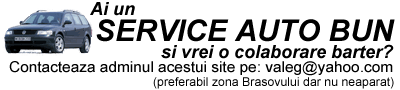For The English readers
So, this page is a summary of, useful (I hope) information from my blog, and dedicated to you, all English speakers. Enjoy!
Valentin
***************************************************************************
Vista, laptops, notebooks, marketing, XP, instaling SATA, problems…
Motto: “Setup did not find any hard disk drives“
or how to lose a weekend and a billion of neurons installing Windows XP on a new computer.
(for the short story, conclusion and indications, read just the final )
No, don’t thing I wanna say something bad about XP. On the contrary, it is a good operating system since SP2
It’s all about the aggressive Vista marketing, and Microsoft, who want to push no matter how, the very resurce hungry and not enough tested, Windows Vista.
So… a friend of mine, have buy a brand new notebook Toshiba Satellite L40
OK, all good, he was very happy but, when started, as OS was just BIOS ![]()
He called me sad but I explain that is no such a big thing to install Windows and I will make this for him at once. But just as precaution, I ask if he had receive some drivers for this Laptop. “Of course, the folks from the store gave me in the same package, an CD whith all the drivers! ” , he answer me….
Ok, perfect, so it must go quick,1 hour maximum. XP requires usually 45 minutes, but it can go faster“ Come at my place, and in the mean time I will go and buy a XP licence from the nearby computer store.
Ok…. so… I give a huge amount of money to a licenced Windows XP Professional with SP2 integrated and refuse multiple suggestions and insistence to buy Vista, go back home, insert the CD in the notebook, boot, XP setup starts, but, surprise: Error, “Setup did not find any hard disk drives ”
After the first emotion that the laptop is damaged, I recall that XP, even SP2, have no SATA drivers by default. Terrible stupidity! Maybe Bill Gates have not enough money to buy drivers from Intel. Or, more probable, this is the stupid marketing to push Vista to our throats!
OK, no panic yet, we have the CD with all drivers and the SATA drivers must, of course be there.
Oups! Second big surprise! On the famous CD “with all the drivers” as the vendor say, it is only a small pdf document with the romanian version of the manual.
Fu#$!! After the normal “blessings” , quick to the Toshiba site for suport and drivers download.
Horror! For the Satellite L40 and many other models, they give drivers just for…. as you have guess already… just for Vista! Again fuuuu#$%&!!!
Okkkk. Hmmm…. We find the drivers with holly Google. But for what hardware?
I look in the manual, on the Thosiba site, on the box, everywhere!
Results: Specifications L40: Notebook, pentium core duo, intel graphics shared, wireless, lan, sound, hdd 120GB. As you can see, veeerrryyy very precise !
Huston, now we got a problem! We can panic now! Drivers, drivers, but for what?!?
Should I open it to take a look, or not yet… i will try by guessing.
Use the Force Luke, even take some Spice from Dune, and I presume most probably, the chipset is Intel and from the Intel site I download all the SATA RAID drivers for Core Duo. But, horror again, for the sata raid drivers, XP requires: “insert disk in Floppy A:”
Floppy at a laptop from 2007! No way usb stick, emulate disk or other modern goodies. XP wants the drivers on floppy and that’s it! I wonder why not on the 5,25 Floppy? Or why Vista not comes just on the floppies!
Ok, we go on…. It may work with some compatible USB Floppy Disk drives, but I have not such a thing.
Last resort, I make a slipstream CD with all the drivers. That means I make with the excellent software, Nlite, one XP cd with all the required drivers on it.
Oh, yes, for L40 model, Toshiba support site give for the wireless card, Atheros drivers, but the real card is Realtek. God help us….
And, pour la bonne bouche, as our french friends can say, or for the desert, on the Toshiba site, for some recent models, if you want BIOS update, you will need 720kb floppies. Hurray! ![]() That’s easy to find!
That’s easy to find!
I am happy now, because I still have my old Commodore and Sinclair Spectrum.
And tomorrow I go to my grand mother for his old radio. You newer know when you need it……
So , in conclusion, if you have the same problem, this are the steps:
– The short and simple way, if you are lucky, search in BIOS, maybe you have some tab to deactivate SATA. If so, do it, deactivate, and after reboot you can install XP normally, and then, if you want, you will have time to search sata drivers, install, and reactivate sata from bios
That goes to Myria by Altex, some Toshiba and Asus models.
The hard way….
1. From Intel site, download SATA drivers, use a floppy or make a slipstream CD with nlite. If you have some external floppy, you are lucky, when XP setup says: “press F6 to install a third-party SCSI or RAID driver“, pres F6 and when required, insert floppy and from the list on the display, chose what driver you need. Probably, that ones with
“mobile” next. If you are not sure, install all of them. Oh, and do not take the diskette out, leave it inside.
After Xp is ready and running on your computer, for the other devices with problems or unrecognized, download from intel, a little utility, called Chiputil, but pay attention to download the latest version.
If you have Toshiba Satelitte L40 the devices are:
Sound: Realtek HD Audio si Microsoft UAA HD Audio
– Modem: Agere (toshiba) 56K Modem
– Wireless: Realtek8187B WLAN (drivers need manual instaled )
-For SATA RAID drivers and setup XP floppy util here
In the zip archive you will find the instructions.
Other links:
Utility for chipset detection: chipset intel
Verry good tutorial for slipstream CD nlite:
http://forum.notebookreview.com/showthread.php?t=111960
Driver packs for XP for a huge numbers of laptops models.
http://www.driverpacks.net/DriverPacks/
Driver pack1 for Toshiba
http://drop.io/A215_S7428Drivers
More ideas here:
http://www.nodans.com/index.cfm/2007/11/9/XP-Drivers-for-Toshiba-A215–S7428
Drivers and utilities for laptop ASUS:
http://vip.asus.com/forum/view.aspx?id=20070724222010609&SLanguage=en-us&board_id=3&model=G2S&page=1
—— UPDATE—-
UPDATE, UPDATE:
For a much easy way to make a boot cd with xp and sata drivers on it, just like nlite but much easy:
This is the software you need to create the cd with the drivers. It is also in multiple languages:
http://www.driverpacks.net/DriverPacks/DriverPack.php?pag=b
Then download drivers packs from here, especially those for mass storage, for the setup XP can see the hard drive!
In http://www.driverpacks.net/DriverPacks/
you can find drivers for many models (ex Fujitsu Siemens, Myria, Davio, asus, and maybe yours) For Toshiba here:
http://drop.io/A215_S7428Drivers
and Asus here:
http://vip.asus.com/forum/view.aspx?id=20070724222010609&SLanguage=en-us&board_id=3&model=G2S&page=1
– Use Driver Pack Base to create the XP install CD bootable with all the drivers
– Install XP,
– Have a beer 40min – 45min,
– Have Fun!